Technical Writing
NoteSync - A Writing Sample
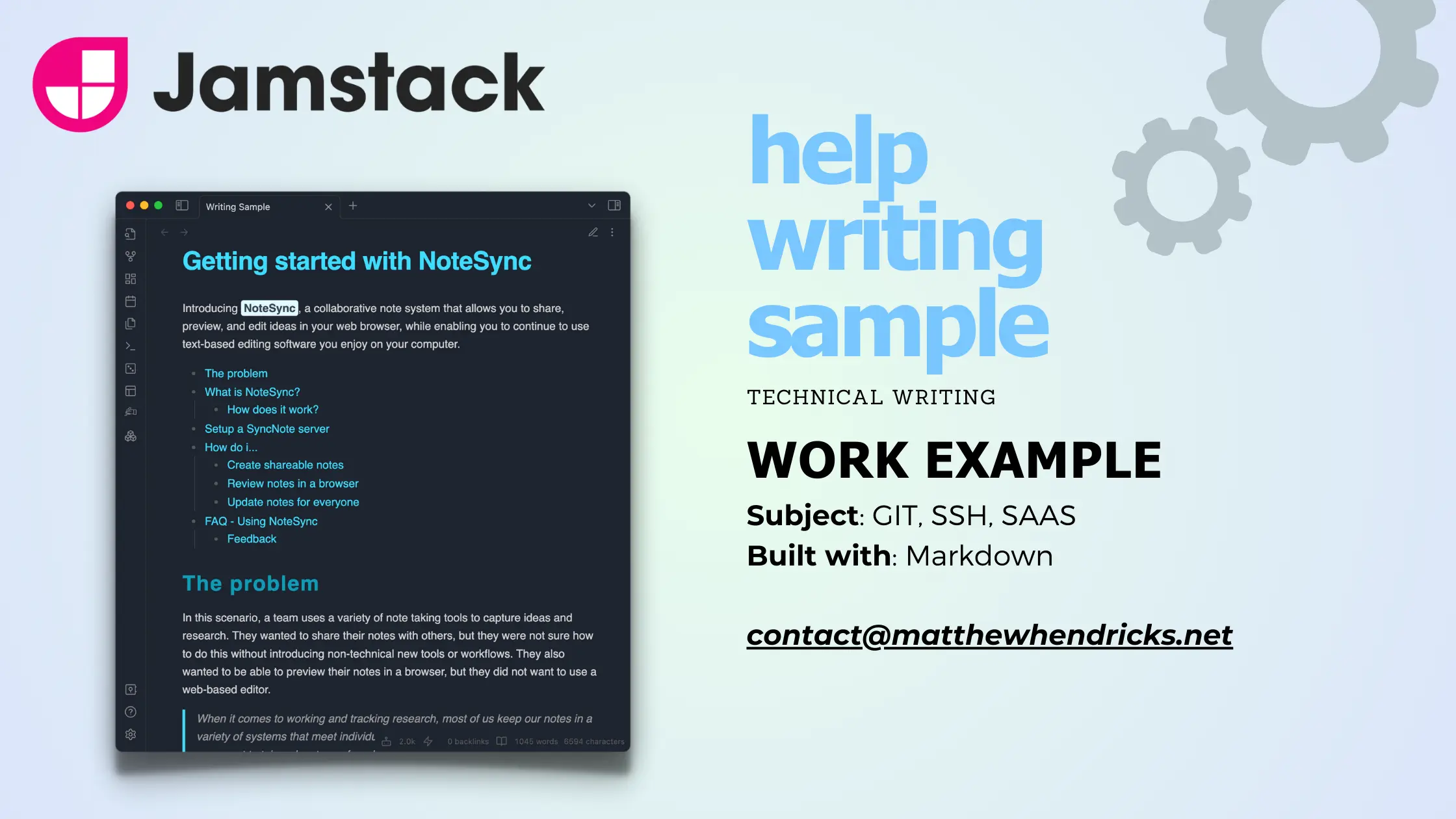
To serve as a general writing sample, I thought about a tool that helps teams sync their notes across devices.
- Archived
- September 1, 2021
- Reading time
- 4 min
This is not a real product. This is a writing sample for hiring managers to see how I would approach a problem.
Getting started with NoteSync
Introducing NoteSync, a collaborative note system that allows you to share, preview, and edit ideas in your web browser, while enabling you to continue to use text-based editing software you enjoy on your computer.
The problem
In this scenario, a team uses a variety of note taking tools to capture ideas and research. They wanted to share their notes with others, but they were not sure how to do this without introducing non-technical new tools or workflows.
When it comes to working and tracking research, most of us keep our notes in a variety of systems that meet individual needs and habits. While a technical user may want to take advantage of modern version control tools, introducing a stakeholder to concepts like a git-based workflow just to edit/preview some content can be confusing and overwhelming for everyone.
What is NoteSync?
NoteSync is a secure git-powered note editor that supports local file development for plain text, rich text and multimedia documents that other users can work on through their browser. It helps you collaborate on documents with others in your workgroup, letting some work in their favorite text editor while others can review and track changes in their browser.
How does it work?
Our unique approach lets you work in your favorite text editor while enabling you to review and track changes with others in your workgroup. You can use simple plain text or markdown notes or more advanced formats like CSV or JSON.
- Review your notes in version control style workflow by automatically pulling changes from a remote repository that is shared with others.
- Collaborate on documents using a rich tech editor with to-do lists and other visible styles.
- Preview images, video or other media rich dynamic website content like a Codepen, Github Gist, or Figma design file.
Setup a NoteSync server
NoteSync requires a public or private Git repository. To get started, you can use an account at Github.com. But since NoteSync uses ssh, it can find your notes repo host anywhere assuming you can supply a private key.
-
Go to NoteSync.com and log in to your account
-
Navigate to your settings and select NoteSync server setup
-
Enter the full URL of your git server.
For example
ssh://user@host.com:PORT/path/to/repo/notes.git -
Configure your ssh key. We suggest creating a unique private key for your NoteSync agent.
-
Click Sync
The NoteSync client will establish a connection to your server. Any recent files changes can be previewed in the editor or file log.
How do i…
Create shareable notes
-
Create a note using your favorite text editor
-
Add some text, media URL such an image, video or dynamic files a codepen.io or Figma design file link.
-
Save your file and commit on GitHub or by using the command line.
Review notes in a browser
-
Using your web browser, go to your NoteSync domain and open from the list of recent files
-
Preview the content and make changes where needed.
-
Select Create a Share to generate a one time link for another stakeholder or insert the email address of another NoteSync user
Now anyone with can use our interactive visual editor editor to change text, layout, media with familiar formatting options. Any changes made by any party will be updated and replicated over the browser.
Update notes for everyone
You will have an opportunity to stage changes into various revisions before synchronizing with the git-base server.
- When changes are ready, select Sync and enter any comments.
The web client changes will be pushed to a new branch in your editor along with remarks. This lets you review these changes with your notes and stores any changes in the git log - so you always know exactly who, when, and exactly what it changed.
FAQ - Using NoteSync
To create shareable notes, you need to use a note system that saves files in a human-readable language format, like text, markdown, or JSON based data-representations.
-
We sync files from a remote repository to a web client and allowed through an SSH agent that you have control over. Only users with access to your SSH key will access your notes.
-
Our server can interpret the file format, reason with the content, and display it dynamically in the browser in a format that is friendly for others to see.
-
For Rich link support, we rely on the target link to supply all the required meta-data to preview.
-
For dynamic media support, we take advantage of HTML embedded iFrames, which require cross site compatibility. We have support for open APIs like Unsplash.com, Codepen.io and Figma, but not all websites will allow cross browser link sharing.
Feedback
If you have any questions or feedback please reach out to me at contact@matthewhendricks.net.
Related work:
Web Development
Next: Jamstack Consulting- Published
- January 1, 2023
- Reading time
- 2 min
Experience the future of web development with my bespoke Jamstack consulting services. Tailored to elevate product blogs, documentation sites, and marketing landing pages, Jamstack offers unparalleled performance, security, and scalability.
Product Development
Previous Example: Ookla Speedtest Custom Help Content- Published
- January 1, 2019
- Reading time
- 2 min
I was responsible for helping create the help content for Ookla’s Speedtest Custom product. We helped over 1200 ISPs and enterprise customers with their Speedtest Custom deployments.